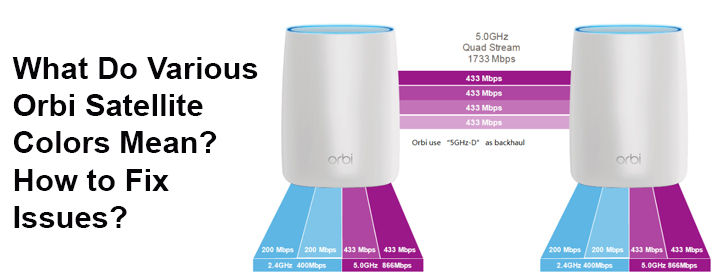
What Do Various Orbi Satellite Colors Mean? How to Fix Issues?
You can see the Power and Ring light on an Orbi satellite (indoor and outdoor both) that reveal the status of the power and internet connection fetched by the mesh unit. These both light flashes various colors on different occasions. What do different Orbi satellite colors signify and how to troubleshoot related problems? Let’s find out with the help of this write-up.
Orbi Satellite Colors Meaning on Ring and Power Light
Below, we have discussed various colors that appear on the Ring as well as the Power light of an Orbi satellite. You can refer to them irrespective of the fact that you have performed Orbi outdoor extender setup or have installed an indoor Orbi satellite. Lights in both setup modes have the same meaning.
What Do Colors on Orbi Satellite Power Light Signify?
The Power LED of the Orbi satellite turns solid green, solid amber, blinking amber, or pulsing amber depending upon various conditions.
| Solid Green | Solid Amber | Pulsing Amber | Pulsing Red | Off |
|---|---|---|---|---|
| Your Orbi satellite is powered on. | The satellite is rebooting. | Your satellite is resetting or its firmware is being updated. | The satellite’s firmware is corrupted. | No power is being supplied to your Orbi satellite. |
So, these were the meanings of the various colors that appear on the Power LED of an Orbi outdoor or indoor satellite. You must now learn how to troubleshoot an unfavorable light color which is the red color because the appearance of green and amber color means you have to wait and let your satellite power up/reset/ or get updated successfully.
Fix Orbi Satellite Red Power Light: To fix the red power light on your Orbi WiFi extender or an indoor satellite, you need to reset it to factory default settings. Simply look for and then press the Reset button using a pointed object for 7 seconds. After that, set up the satellite again.
What Do Colors on Orbi Satellite Power Light Mean?
You will notice your Orbi satellite’s Ring LED pulsing white color many times. However, the light goes solid magenta, solid blue and solid amber color on different occasions. What are they and do the situations need to be fixed? Check out the below given table to have a clear picture.
| Ring Light Status | Meaning | Troubleshooting |
|---|---|---|
| Pulsing white | The satellite is booting or is attempting to connect to the router. | Not required. All you are supposed to do is wait and let the light turn off |
| Solid magenta | Your satellite hasn’t received IP address from the router. It also means that the connection between your satellite and the main router is not stable. | Restart your satellite Bring the satellite in the range of the WiFi router Change the Ethernet cable in the case of a backhaul connection |
| Solid blue for 3 minutes | The connection between your Orbi satellite and router is good. | If the connection between your devices is good, no troubleshooting is required. |
| Solid amber for 3 minutes | It represents a fair router and satellite connection. | Not needed. |
| No light | The satellite is linked with the Orbi router. | You don’t need to do anything. Connect your wireless clients to the Orbi network. |
These were the meanings of the various colors that show up on the ring LED of your Orbi indoor/outdoor satellite. You can take the help of the required troubleshooting technique to fix related issues.
The Final Thoughts
Getting acquainted with Orbi satellite colors is a great way to ensure that your satellite along with the main router works perfectly. Hopefully, using the information given in the blog, you will be able to make the most of your Orbi network by making required changes.
