Connect Orbi router to your modem with an Ethernet wire. Power on both devices, and then follow the setup directions either via Orbi app or a web browser using web interface – orbilogin.com.
Orbi AC3000 Setup & Login
Orbi AC3000 is a Tri-Band Mesh Wi-Fi system by Netgear. It is absolutely perfect for keeping all of your gadgets connected and functioning smoothly. It’s strong, quick, and simple to install. But you should apply the setup instructions correctly. Below, you will find out content package, setup & login guide, features of the Orbi AC3000 router.
Unbox Contents for the Netgear Orbi AC3000
The package contains
- ORBI AC3000 Router RBR50
- One Orbi AC3000 Satellite (RBS50): The add-on unit that works with the router to expand your Wi-Fi coverage.
- One Ethernet Cable: To connect the router to your modem or computer to set it up
- Separate Power Adapter: To power the router and satellite.
- Quick Start Guide: Step by step instructions to get your Orbi system up and running.
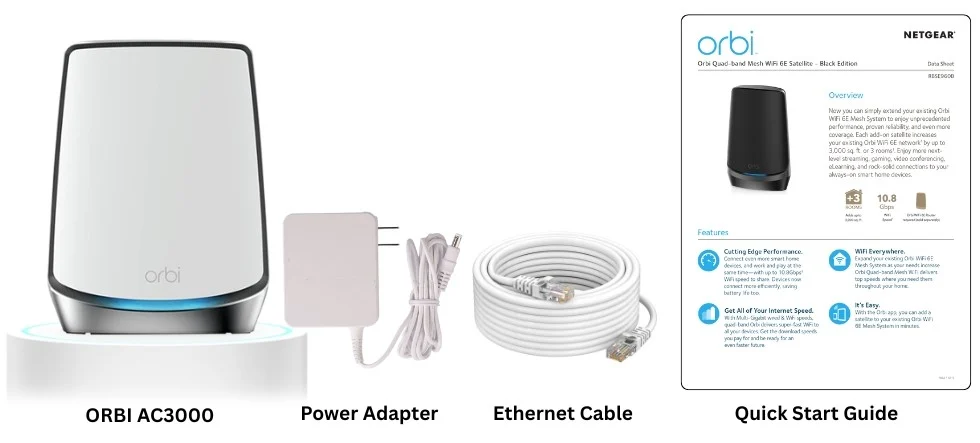
Netgear Orbi AC3000 Setup & Login
Whether you are tech-savvy or not, setting up the Netgear Orbi AC3000 is easy. It is a fast and straightforward process:
1. Set Up the Router & Satellite
- Take the router and satellite out of the box.
- Place the Orbi router next to your modem and connect them using the provided ethernet cable.
- Now, plug the router into a power source and power it on.
- Position the Orbi satellite in the halfway between the router and the distant location that requires Wi-Fi signals. Connect it to a power outlet.

2. Install the Orbi App
Download the Orbi app from Apple App Store or Google Play Store. You will be walked through the setup by the app.
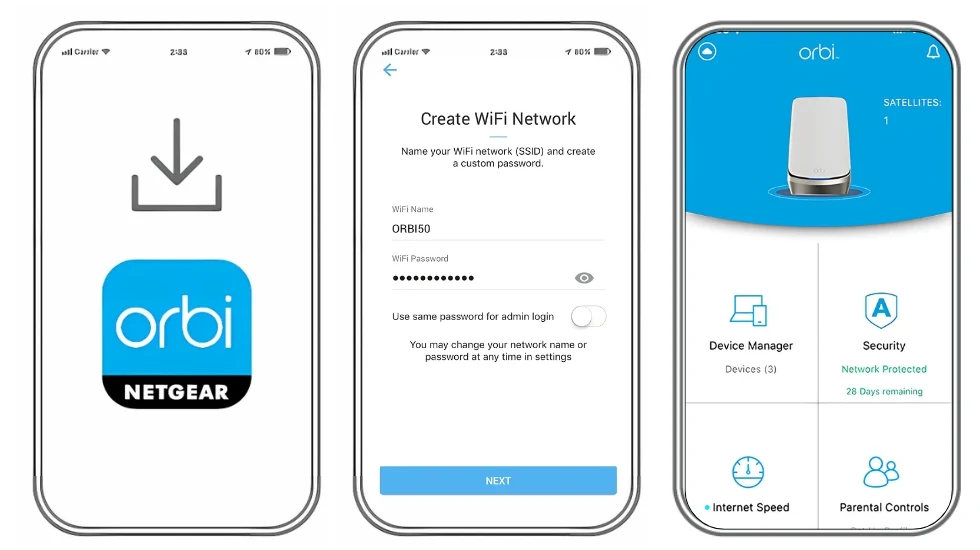
3. Follow the Instructions On the Screen
- Open the Orbi app, login and go through the setup prompts.
- The router and satellite will automatically be detected by the app, which will lead you through the steps of setting up your Wi-Fi network, including naming it and setting a password.
4. Optimize Satellite Placement
Once you set up the satellite, use the Orbi app to assist with positioning the satellite in the best place for nearby coverage. The app will also let you know if the satellite is too far away from the router or needs to be shifted to provide a stronger signal.
Key Features of Netgear Orbi AC3000 Setup
Tri-band Wi-Fi for best speed
By enabling the router and satellite to interact with one another, this additional band helps to reduce data congestion and guarantees that every device remains connected without compromising performance.
This setup gives your devices larger bandwidth, leading to a more seamless, faster connection. Well, with Orbi AC3000, you can have fast Wi-Fi speeds and a reliable connection at every corner of your house whether you’re working from home, playing competitive games, or watching your favorite shows.
More Comprehensive Coverage for Bigger Houses
Coverage is a primary consideration for any Wi-Fi network. For small or medium-sized home users, most routers perform well, but they commonly fail to do so in larger areas.
The Orbi AC3000 is built for larger homes with up to 5,000 square feet of coverage. Your Wi-Fi will reach even the most remote corners of your home, such as the basement, attic or backyard.
Advanced Capabilities and Security of Netgear Orbi AC3000
In addition to excellent coverage and speed, the Orbi AC3000 has features that can help to speed up your network and secure it.
1. Orbi Parental Controls
The security tool Netgear ARMOUR protects your home network against possible threats. You can also control your children’s internet activity by limiting internet activity, device usage, and time limits.
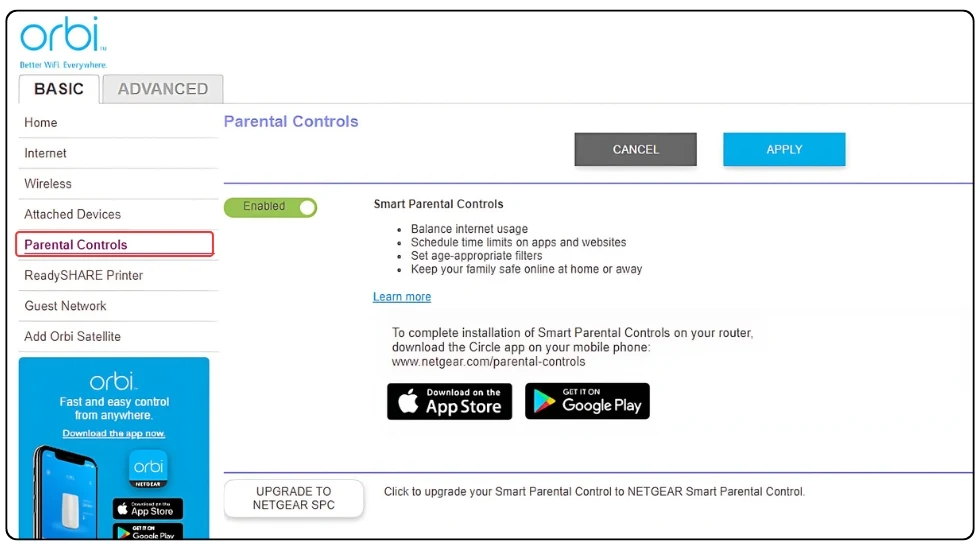
2. Guest Wi-Fi Network
The Orbi AC3000 supports the creation of a special guest Wi-Fi network, granting visitors internet access without compromising the security of your primary network.
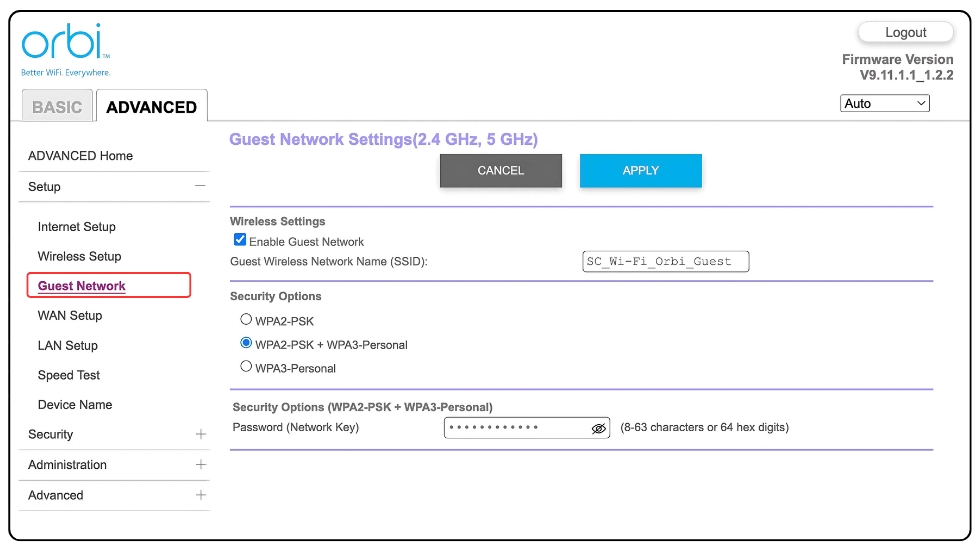
3. Smart Connect Technology
The Orbi system also has Smart Connect incorporation which helps your devices automatically pair to the best available with their current 2.4 GHz or 5 GHz usage.
Benefits of Opting for the Netgear Orbi AC3000
The Netgear Orbi AC3000 is for people looking for fast, reliable, and seamless Wi-Fi coverage.
Key Benefits
- Lightning-speed Wi-Fi: Up to 3,000 Mbps for seamless streaming, gaming, and browsing.
- Wide Coverage Area: Up to 5,000 square feet—great for big houses.
- Hassle-Free Access: Mesh Technology for Unified Wi-Fi
- Simple Configuration The Orbi app makes setup very easy, and you do not need to be a technical guy to set it up.
- Smart Security Netgear Armor for device protection
Orbi AC3000 Review
For those looking to expand or improve their home Wi-Fi, the Netgear Orbi AC3000 Tri-Band mesh Wi-Fi system is the best thing we’ve tested. The tri-band capability, along with the wide range and smart features, make sure you live with solid connectivity throughout your home. It’s simple to configure and maintain, and strong security features safeguard your network against threats.
The Orbi AC3000 avoids dropped connections and slow speeds, providing high performance, and reliable connectivity for gaming, streaming or remote work.
Frequently Asked Questions
What are the basic steps to set up my Orbi AC3000 system?
What do the different LED light colors on my Orbi AC3000 router indicate during the setup process?
The Orbi router’s LED light shows its status:
- Solid White: Shows the router is operating properly and powered on.
- Blinking White: Shows during the boot-up or firmware upgrade.
- Solid Amber: Could point to a problem with the internet connection.
- Blinking Amber: Shows a setup error or a modem connection problem.
- Solid Blue: Shows a good internet link.
Where do I find the default Wi-Fi name (SSID) and password for my Orbi AC3000 during the initial setup?
Rear side label of your Orbi router. The label has the default Wi-Fi name (SSID) and password.
