Netgear Orbi App
Orbi app in your mobile device is the easiest way to monitor and manage the Orbi router and satellite settings. There are a lot of features which information will found below here. You will also learn how to download, Orbi router setup and how to troubleshoot technical problems related to Orbi.
Download Orbi App
You can download the Orbi app in your phone it available on Android play store as well as App Store.
For Android Smartphone
To download the app in your Smartphone, you have to Open the Play Store app and search for the Netgear Orbi app. as reaching to the app download page; you just have to tap on the Install button to start the download.
For Apple iPhone
To download the Orbi app in your iPhone, choose the App Store app and search the Netgear Orbi app. to download the app just tap on the Get button, after some seconds the app will be installed in your device.
Setup Netgear Orbi with App
The first thing you have to the do is connecting the Orbi router to the home network. Then, connect the Orbi satellites to the router node.
Connect Orbi to Home Network
Link the Orbi router to the home modem with the help of Ethernet cable. One end of cable goes in to modem LAN port and other goes in the router node WAN port.
Then simply start the Orbi WiFi router by connecting it to the wall socket.
Now, you have to connect the Orbi Satellite to the router without using any cable. Just place the satellite to desired spots in your home and supply power to them. Then, press the Sync button on the router and Satellites, the devices link automatically.
Access Orbi App Login Interface
Then, open the app in your mobile device, if you don’t have the app, then download it. You will find the Orbi interface login page, in which you have to enter the username and password. If you don’t have any credentials, then Sign Up and make an account.
Enter your Email address, Name, Password and then confirm the password. After that, you can easily log in to the app. inside the app, you can adjust the Orbi devices settings and networks. There are so many features, which you can access easily.
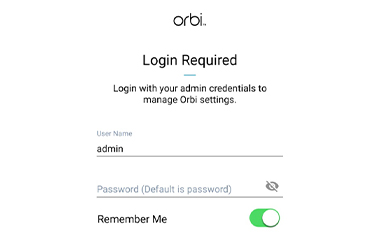
Features and Settings of Orbi App
There are a lot features that Orbi app provide to users, let’s have a look at some major features;
Anywhere Access
With the help of the enabled Anywhere Access in Orbi app, you can access the Networking devices from anywhere. Let’s see, how you can access and enable it;
- Open the Orbi app.
- Click to the Menu Icon or option.
- Now, go to the Setting, where you will find Anywhere Access.
- Here, you have to toggle the slider button to enable feature.
Smart Parental Control
There is Smart Parental control feature in the Orbi app, which filters the content on the web and limit the time online automatically. Take a look at steps to access and enable it.
- Open the Orbi app in your mobile phone.
- You will see the parental control tile on dashboard.
- Tap on the tile and Add New Profile, then Set it up.
- Start with entering name, age and adjusting other settings.
- Choose the Continue button to go to next step.
- Select the devices that child uses to access Internet and tap Continue to Finish.
Guest WiFi
You can also setup a different limited network of Orbi for your guests in home. Let’s learn how to access and setup the Guest WiFi.
- Visit the orbilogin.net or orbilogin.com website in your phone or computer.
- Access the interface, by entering the admin credentials like username and password.
- Choose the Guest Network option, and enter all the details asked on the Guest WiFi page.
- After the entering the details, just tick the Enable Guest Network check box.
Firmware Update
You can also initiate the Orbi satellite firmware update from the app, have a look how to update;
- Open the Orbi app in your phone.
- Sign in to the app interface.
- You will find the Menu option or icon on the top-left corner.
- Into it choose Settings and go to Router Settings.
- Here, you can Check for Updates, if the nodes latest firmware update is available then Update.

Troubleshooting Orbi App Issues
There are technical issues that can troubles setup like Orbi is not working or devices are not connecting. Learn some troubleshooting tips to dispel mentioned kind of issues.
- Use good condition Ethernet cable for connection and power cords to supply power.
- Make sure you are using the updated Orbi app to manage and monitor the settings.
- You can also setup the Orbi mesh system with the help of your computer via orbilogin.net.
- Never place the Orbi satellites out of the reach of Orbi router in your house.
- Never place the networking devices near to the electronic devices like microwave ovens or microphones.
Here, you have get to learn about Orbi app, which you can use to setup the Orbi mesh system and features of it and how to troubleshoot technical issues.
