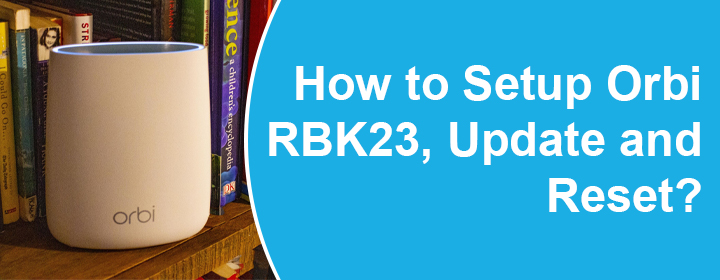
How to Setup Orbi RBK23, Update and Reset?
Mesh Netgear Orbi system is pretty easy to configure and install in your house. There are lights on router and you will also see Orbi satellites colors on some occasions, they mean the status of the Orbi.
Here, we will discuss all about the Orbi RBK23 router, this will include setup, login for configuration, update new firmware and reset it.
Orbi RBK23 Setup
The Orbi router should connect with the modem with the help of the Ethernet cable, let’s see how to connect router to modem;
- Connect one end of the Orbi RBK23 router WAN port and other to the modem LAN port.
- Then turn the devices on by inserting their power cord to the wall socket.
If there are satellites, with the router, then you can connect them by following some of the instructions given below;
- Connect the satellites to the power outlet by connecting the power cord.
- Then press the Sync button on the Orbi router and press the same button on the satellites within two minutes.
After connecting the Orbi to the home WiFi network, you should log in to the interface by following some instructions;
How to Log in to Orbi Router via Computer?
- Connect the computer or laptop to the Orbi network via SSID details or LAN cable.
- Now, you must open the web browser which should be updated in your computer.
- Type the router IP address http://192.168.1.1 or URL orbilogin.net in address bar and search.
- The search will take you to the login interface page, here you have to enter the username and password to move further.
- Now, you will access the interface window, where just check that you have adjusted all settings and networks.
Orbi Router login via Phone
- The device must connect your router network via SSID details.
- To download the Orbi app you have to open Play Store (in Android) or App Store (in iPhone).
- Open the app in your phone and log in to it by using the Email address and password
If you don’t have credentials, then tap on the Sign Up option, where you have to enter the Email address, name, password and confirm password.
- Just access the app, and here, you can complete Orbi router setup.
Now, have a look at how to update the firmware version in Orbi device via Orbi app;
Orbi Firmware Update
- Open Orbi app in your phone and log in to it via Email ID and password.
- Here, you have to select the Menu option and choose Firmware tab.
- Just tap on the Update button and the firmware will start to download.
Change Orbi WiFi Password
- Go to the Orbi app and select the Menu option.
- Enter to the Wireless Settings> Wi-Fi Password> enter your password.
- It must be strong, now simply Save it and you can use it for the connection.
Reboot and Reset Orbi RBK23
Reboot
To reboot the device you just have to follow simple steps given below;
- You can restart the device by pressing the power button twice.
- Find and plug the power cord of the device out and plug it in again in the wall socket to reboot.
Reset
To reset the device, you have to find and long press the RESET button by pin or sharp object. After the process, all the data in the device will be cleared out.
You have to log in to the Linksys app with default Email address and password, and then complete the Orbi RBK23 setup via Netgear Orbi app again.
The Conclusion
Here, you have learned how to setup, configure, update, change password, and reset the Orbi RBK23 mesh system.
